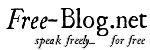Congress shall make no law respecting an establishment of religion, or prohibiting the free exercise thereof;
Congress shall make no law respecting an establishment of religion, or prohibiting the free exercise thereof;
or abridging the freedom of speech, or of the press;
or the right of the people peaceably to assemble, and to petition the government for a redress of grievances.
Your profile page allows you to do three things:
- Set your password. Pretty straightforward - you'll be directed here when you register for an account or forget your password and use a one-time login link.
- Select a blog. You might only have one, but if you have more, you'll switch between them on this page.
- Add a blog. Just enter the blog name you'd like to use and submit. We'll tell you if it's already taken. One thing to consider is that your blog name will be the subdomain where your readers will access your blog, so if you submit i-like-cheese, your blog url will be i-like-cheese.free-blog.net. Blog names can only have lowercase letters and dashes. When you've published at least three articles for each blog you already have, you can add another one here. Subdomain squatting, grabbing up good subdomains, is not at all viewed kindly and will not be at all profitable here, because we won't allow you to sell them. You own the content you write, but we reserve the right to relieve squatters of the subdomains they occupy.
Feel free to comment below. Questions? Email us at SpeakFreelyForFree@gmail.com.